Standard
Rp 500.000 / month
Subscription for 2 Users, 1 Factory and 1 Sales Outlet
Additional Factory: 100.000 / month
Additional Outlet: Rp 100.000 / month
Additional User: Rp 50.000 / month
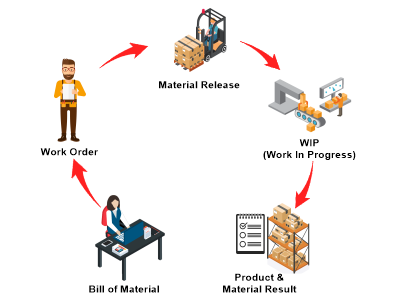
This feature will help you managing your production process so that it will increase your company efficiency. The production system is integrated with the procurement system (to purchase material) and sales system that enable you to track a fulfilment of Sales Orders. Our production system has the following features such as: Standard Cost, Bill of Material, Work Order, Material Release (start of Production), Material Result (End of Production) and WIP (Work in Prgress). All transactions will automatically update the stocks and also be posted into accounting system.
(Only available in Cloud version)
Using our Cloud system, you can monitor your sales in all of your outlets anytime anywhere as long as you are connected to Internet. We provide desktop (MS-Windows & Linux) dan mobile (Android) application for your convenient.
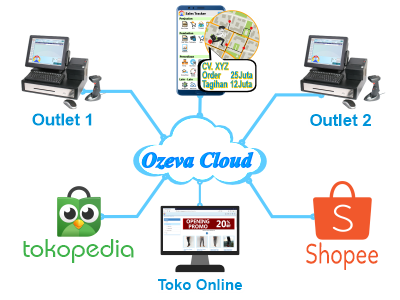
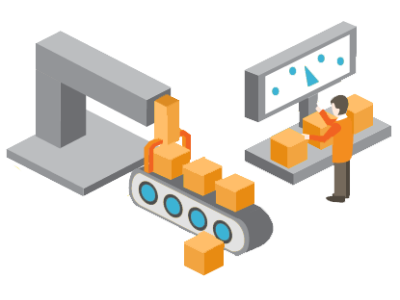
Incomplete production processes will be recorded as WIP (Work In Process) and when it is completed, it will be recorded as finished goods with a stock value of the unit cost specified in the BOM (Bill of Material).
(Only available in Cloud version)
If you subscribe to our Cloud system, we will provide you with FREE e-commerce website that show your products and shopping cart for your customers. You can add shipping cost and online payment feature if needed.


(Only available in Cloud version)
Are you selling in online marketplaces such as Tokopedia, Shopee, etc? Our application will help you with data synchronization process between those multiple marketplaces to increase your business efficiency.
(Only available in Cloud version)
You can view your salespersons activities and their performance during sales canvassing. You can view in real-time the number of places that they have visited, the total Sales Orders that have been placed, the total payments that have been received, etc. By employing GPS, the location of the customers that were being visited can be viewed in the map.

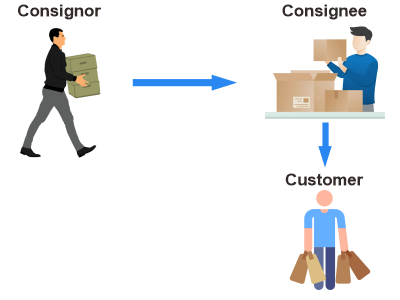
As a Consignee, selling consigned goods from your supplier will be very convenient using our system and you can mix the sales of consigned goods and your own goods. You just have to create an item (product) as a consigned item from a supplier with the selling price and your commission. The rest of the tasks will be handled by the system such as tracking of the stock, the goods that have been sold, the accounting, etc. The settlement with your supplier is very easy.
Bill of Materials is the definition of the final product which consists of the materials (items or ingredients) needed to produce the product and also the details regarding overhead costs that arise in the production process such as electricity, machine costs, labor cost, etc. These costs will be automatically included when calculating the Cost of Production.
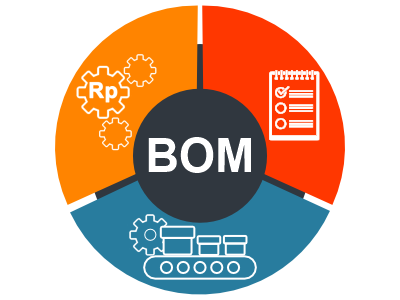
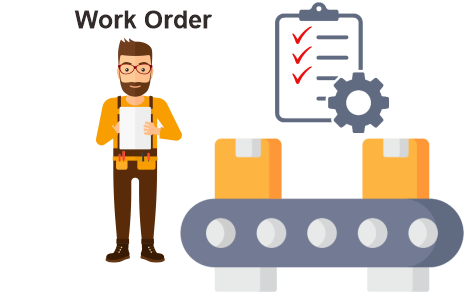
Work Orders will be used by the production department in carrying out the production process to fulfill consumer orders or doing continuous production. Several related production jobs can be made in one work order to facilitate supervision.
Work orders that have been made will be executed in this process. This process will automatically deduct the stock of raw materials and generate WIP (Work In Process) inventory.


The production process that has been completed will be recorded as Finished Goods / Products with an inventory value of the Production Cost as specified in the BOM (including overhead costs such as labor costs, electricity, machinery, etc). In addition, the remaining production materials will be returned to inventory. It is also possible to record the waste (damaged products or products that do not meet QC standards or other things) as a second product into inventory.
Support the production process that is being carried out by a company that has several factories.
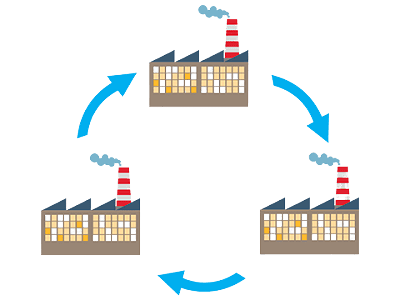
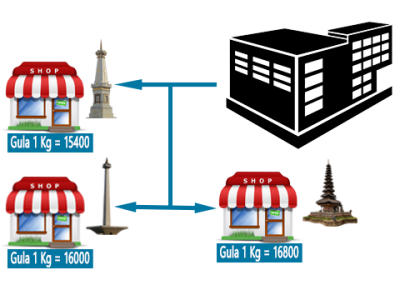
You can define the effective date of the new selling prices. Also, you can define different pricing scheme such as:
Increase your sales by retaining your customer loyalty by offering them a membership in your businesss. You can define the benefits of membership such as promotion, discount and Point Reward. These Point Rewards can be exchange for merchandise or discount voucher based on your promotion program.
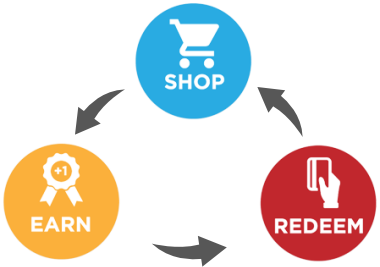

Support multiple sales outlets that enable you to track sales performance for each outlet. You can easily view the sales turnover or the top item sales for each outlet.
You can easily manage your inventory in all of your warehouses. You can view the available inventory (stocks) in each warehouse and track the stock movements. You can easily transfer or move your stocks between warehouses.
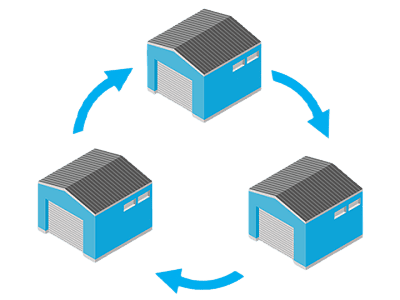

We provide a complete and comprehensive reports to view your business performance so that it certainly will help you to make a business decision accurately and swiftly.
Our experienced IT Consultants are ready to help your business to analyze and gather your requirement in order to customize the software according to your business needs. We believe that by employing our state of the art solution, you can improve your business efficiency and profitability.

Standard
Rp 500.000 / month
Subscription for 2 Users, 1 Factory and 1 Sales Outlet
Additional Factory: 100.000 / month
Additional Outlet: Rp 100.000 / month
Additional User: Rp 50.000 / month
Enterprise
from Rp 900.000 / month
Subscription for 2 Users, 1 Factory and 1 Sales Outlet
Additional Factory: 100.000 / month
Additional Outlet: Rp 100.000 / month
Additional User: Rp 50.000 / month
Standard
Rp 15.000.000
License for 2 Devices, 1 Factory and 1 Sales Outlet
Additional Device: Rp 2.500.000 / device
Additional Factory: Rp 3.000.000 / factory
Additional Outlet: Rp 3.000.000 / outlet
Enterprise
Rp 25.000.000
License for 5 Devices, 1 Factory and 1 Sales Outlet
Additional Device: Rp 2.500.000 / device
Additional Factory: Rp 3.000.000 / factory
Additional Outlet: Rp 3.000.000 / outlet